
You will get live TV from the major networks and local channels as well as plenty of live sports.
YouTube TV Live is showing what is currently broadcasted by networks.
The Home section provides quick access to recommendations and things you haven’t finished watching,
To watch live TV (YouTube Live):
- Set TV Input to HDMI 1 (if HDMI1 does not work, try 2 or 3)
- Use “Roku” Remote
- Press “Home” Button
- Use “right” button to go to
 and press OK
and press OK - Use “right” button to go to “LIVE”
- Use “up” and “down” arrows to choose channel, then press OK
- Use “back” arrow to get back to channel list
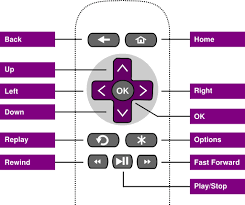
DVR: https://www.cordcuttersnews.com/how-to-use-youtube-tvs-dvr-feature/
Print version:
